"The Web server reported the following error while attempting to create or open the Web project located at the
following URL 'http://localhost/vijayservice', ''HTTP/1.1 503 Service Unavailable'
End up with the same error while trying create a new asp.net project too.
I checked the below things and it was perfect.
Default site authentication settings
User rights of user Ids IWAM_[Machinename],IUSR_[Machinename] Somehow got the clue from the following things and resolved the problem as per the further points
Found that the same project was opening in my virtual PC.
My IIS was even not able to open the http:\\localhost There were new restrictions implemented about using internet in our company and based on that the network will block all the addresses if the URL don't have our company name. But it was not really possible in our development team and we got some special rights for using other sites, based on that a proxy script was given and configured in our IE as like below screenshot.
It was required to access some other sites needed for developing projects like msdn.microsoft. This needs to be done every time we connect to this network freshly. The same script needs to be configured for accessing http:\\localhost and for all the ASP.NET stuff.
So guys, if you face this problem any time further don't spend too much time on investigating it and just check your proxy settings immediately if it is perfect. Do check your Site authentication settings and the access rights of IWAM_[Machinename],IUSR_[Machinename] accounts. You can also try to register your ASP.NET using aspnet_regiis.exe

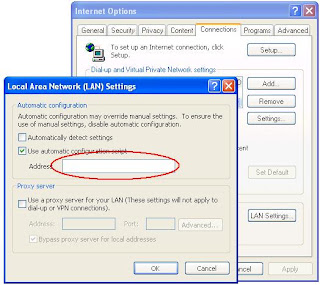

_526_525.jpg)
No comments:
Post a Comment